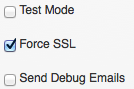Kuv Yuav Nkag Mus Li Cas?
Current members who have paid this year’s dues can go directly to the Login page and enter your Username and Password to get to the member section of the website.
Kuv Tus Username or Password Yog Dab Tsi
Go to the login page, and you will see a link to request your username or reset your password.
Kuv Yuav Hloov Kuv Tus Username lossis Tus password Li Cas
To change your username, log into the members-only section and go to the “your profile” link under the picture. Once there, scroll down to see an edit button.
To change your password, log into the members-only section and go to the “your profile” link under the picture. Once there, hover your mouse over the “your profile” tab. You will see a drop-down box, and in there, you will see the menu item “change password.”
Kuv Tuaj Koom Ua Tus Tswv Cuab Li Cas?
Txhawm rau saib cov sib txawv ntawm cov tswvcuab, mus rau hauv Thov Online PageCov. Koj tseem tuaj yeem koom nrog los ntawm nias lub pob hauv qab no. Thaum xa koj daim ntawv rau npe rau kev ua tswv cuab, koj yuav tau txais email xa rau koj cov nyiaj them poob haujlwm thiab txais tos email nrog cov ntaub ntawv ntsig txog koj ua tswv cuab.
Kuv Yuav Rov Tsum Ua Kuv Cov Tswv Cuab Li Cas?
Two weeks before your membership renewal is due, you will receive a reminder email that your membership will expire on July 1. Attached is an invoice. You can pay directly from that invoice. Our new member program utilizes recurring billing. If you paid online in 2017, you were set up for auto-renewal. If not, you will need to pay online next year to be set up for auto-renewal.
If you don’t pay directly from the emailed invoice, you may log in to the members-only section and go to the “your profile” tab. Once there, hover your mouse over the “your profile” tab and look in the drop-down box for the menu item “invoices.” Click on invoices, and you can see all your invoices. You can then pay directly from that invoice.
Puas Yog Kuv Them Nyiaj Ruaj Ntseg?
Yog.
1. Peb tau nruab cov ntawv pov thawj kev nyab xeeb SSL ntawm peb lub vev xaib hosting platform.
2. Peb lub cuab yeej them nqi koom ua tswv cuab tswj hwm SSL ntawm daim tshev nyiaj.
3. You will notice that the http:// changes to https:// on the page where you enter your credit card number.
The IAOMT Forum is where IAOMT members can start communication (in the form of topics) and reply to other members’ threads. Years ago, forums were often referred to as message boards.
Messages posted by members are visible to all other members. Once read, there is the option for other members to post a reply. Thus, a discussion can build up without all members having to be online simultaneously.
Feem ntau xov rau peb cov tswv cuab yuav yog "Xov Xwm Sib Tham". Thaum koj nyem rau ntawm qhov ntawd, koj yuav pom ntau yam lus. Koj tuaj yeem teb rau ib qho xov. Yog tias koj muaj lus nug uas tsis tau tshaj tawm, koj tuaj yeem tsim koj tus kheej. Qhov no yog cov cuab yeej tseem ceeb rau cov tswv cuab kom ncav tes thiab tau txais kev pab los ntawm lawv cov npoj yaig.
To use the forum, you must log in to the members-only section. Then, you will click “forum” in the header menu.
Nrhiav tsis tau cov lus teb ntawm no?
Email rau peb ntawm info@iaomt.org lossis hu rau peb ntawm Chaw Lis Haujlwm Loj: (863) 420-6373 lossis Tech Support: (816-601-1160) kom tau kev pab.